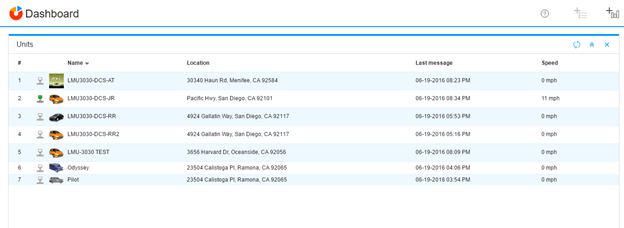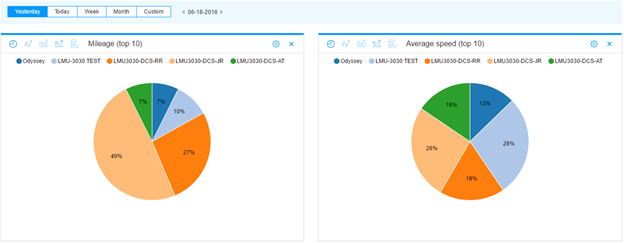Dashboard
Dashboard
Included in your MiFleet subscription, is the Dashboard application. On the top right, click Apps and then Dashboard. This will open up the Dashboard application in a new window. (If it does not open, make sure that your Ad and Pop-Up blockers are turned off.)
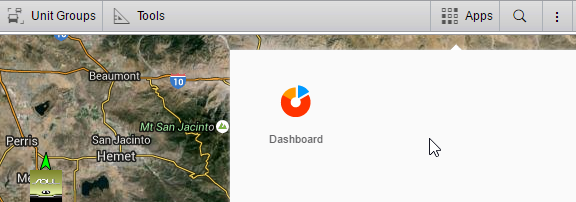
Here you can see all your units at the top of the window. Options to create a chart at the top right, and your charts will display below this.
Chart options include:
- Mileage
- Speed
- Engine hours
- Time intervals from one day to several months
- Types including, Pie, bar, and line graphs.