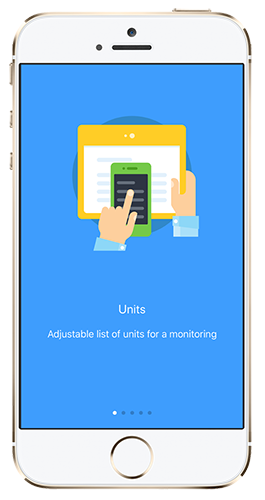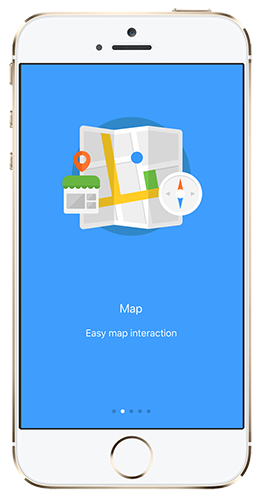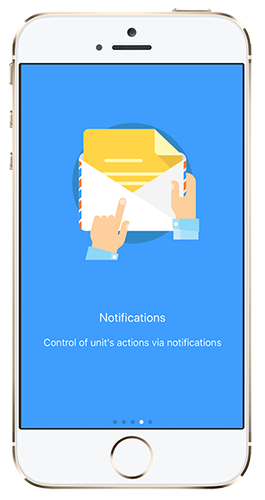Mobile App Support
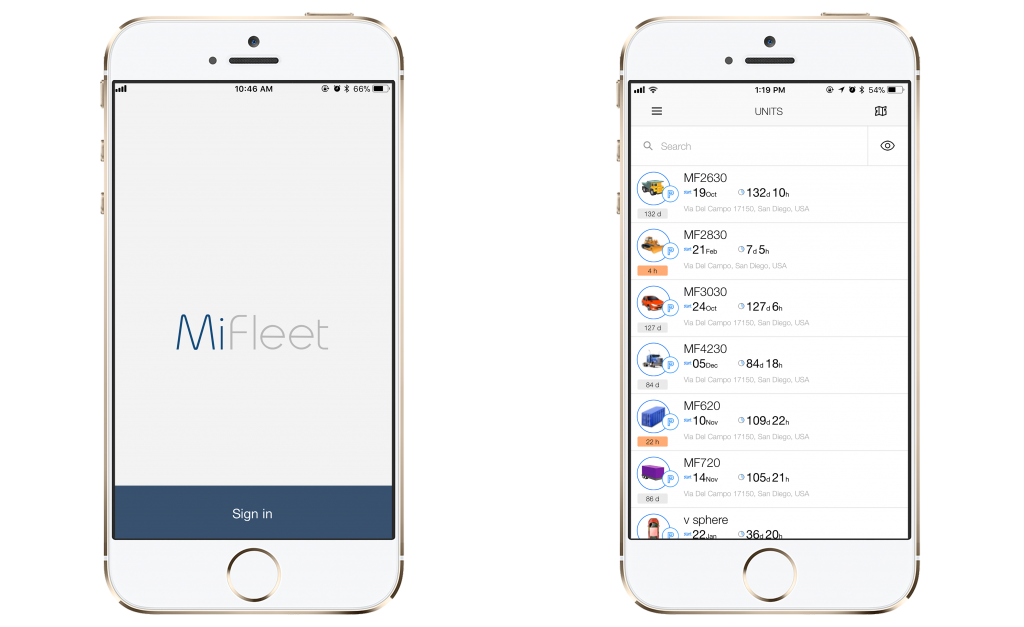
MiFleet Mobile Support
Find the help you need for the MiFleet app.
Install Instructions for Apple
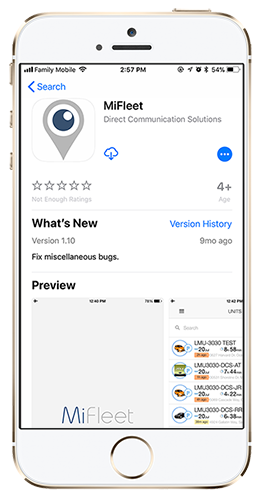
Step 1. Open the App Store
Step 2. Click the search icon
Step 3. Type "MiFleet" in the search bar
Step 4. Click on the Install button

Step 5. Once the app has download click open
Step 6. Hit the login button
Step 7. Type in the same login credentials you use on the desktop platform
Step 8. Enjoy managing your fleet on the go!
Install Instructions for Android
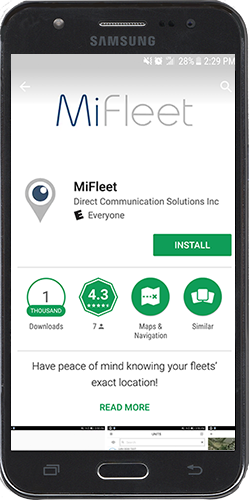
Step 1. Open the Play Store
Step 2. Click the search icon
Step 3. Type "MiFleet" in the search bar
Step 4. Click on the Install button

Step 5. Once the app has download click open
Step 6. Hit the login button
Step 7. Type in the same login credentials you use on the desktop platform
Step 8. Enjoy managing your fleet on the go!