Updating Speeding Alerts
Incorrect Speeding Alerts? / Need to update the road's speed limit?
Here are the steps to do so:
1. Log into your account, or create an account at https://mapcreator.here.com/
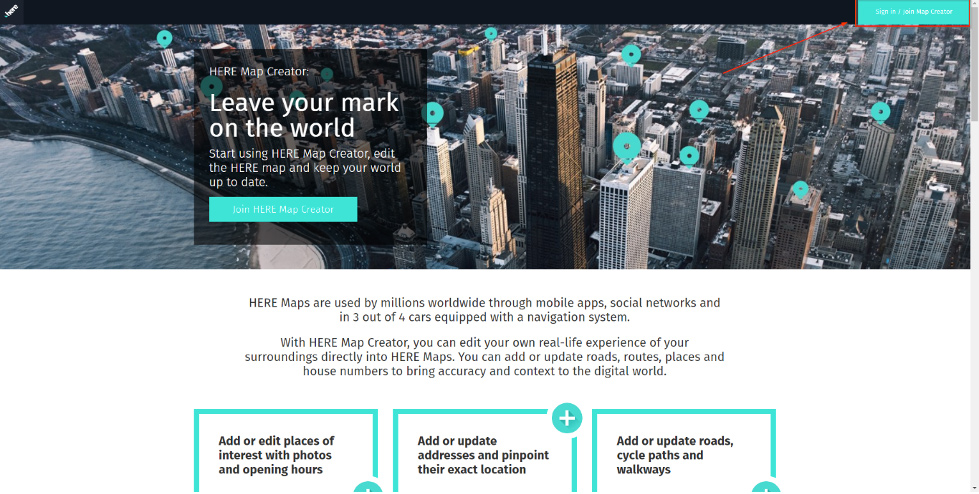
2. Once logged in, click on the Start Editing button
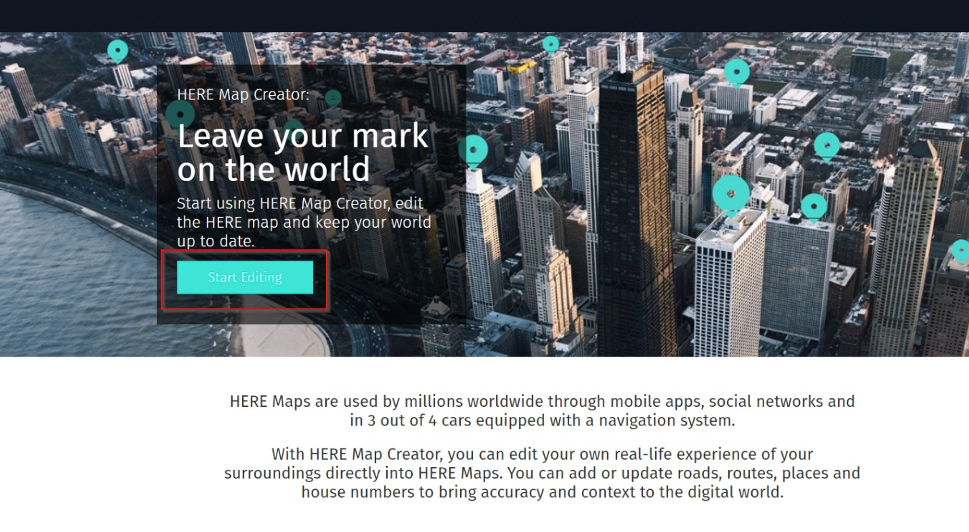
3. Search the Road

4. Click on the portion of the road that needs to be corrected
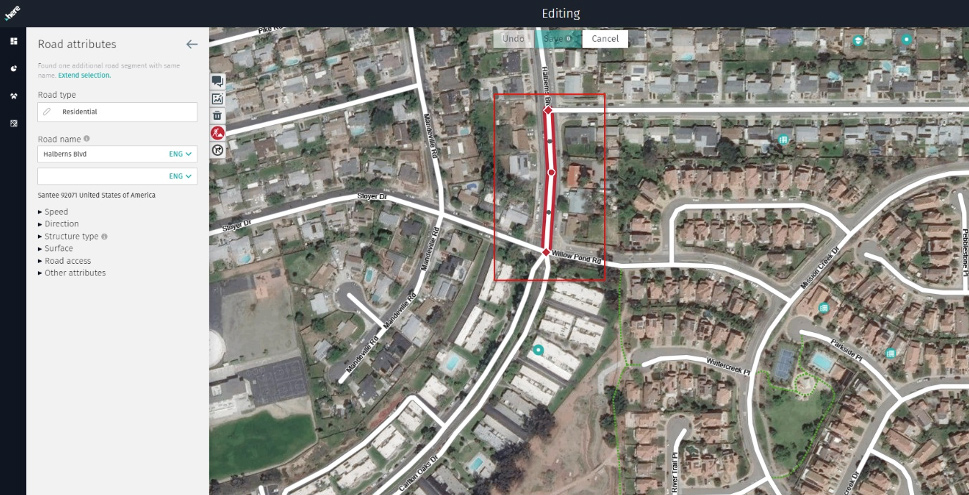
5. Open the Speed Filter
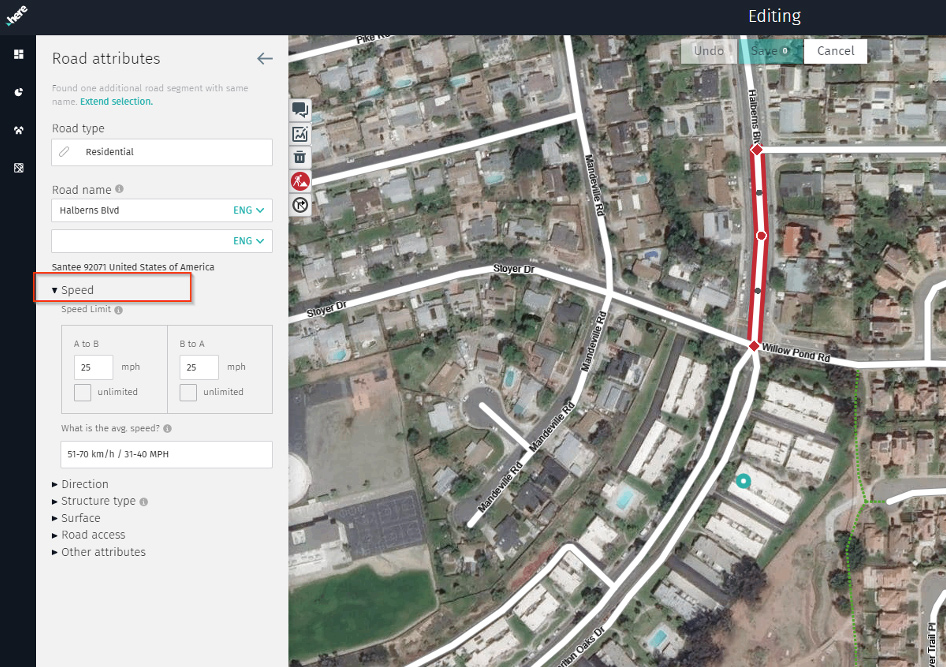
6. Update the Speed Limit
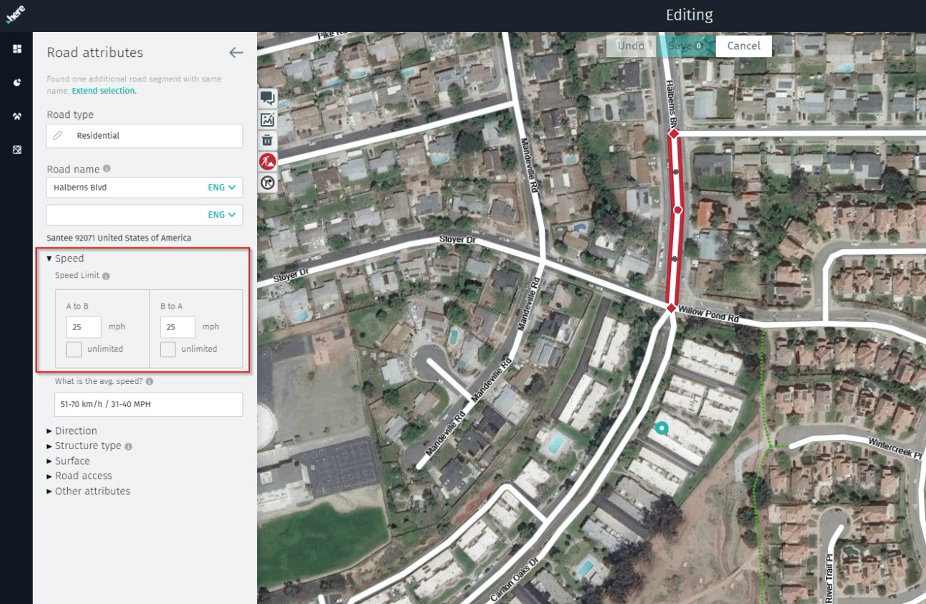
7. Save your changes
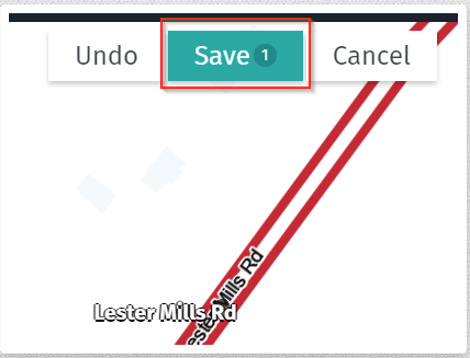
Once completed, take a screenshot and forward it to support@mifleet.us along with the Speeding Notification you received, and we can request for those to be updated now.

Protect Your Fleet Today!
Got questions? We've got answers. If you have some other questions, feel free to contact us.

