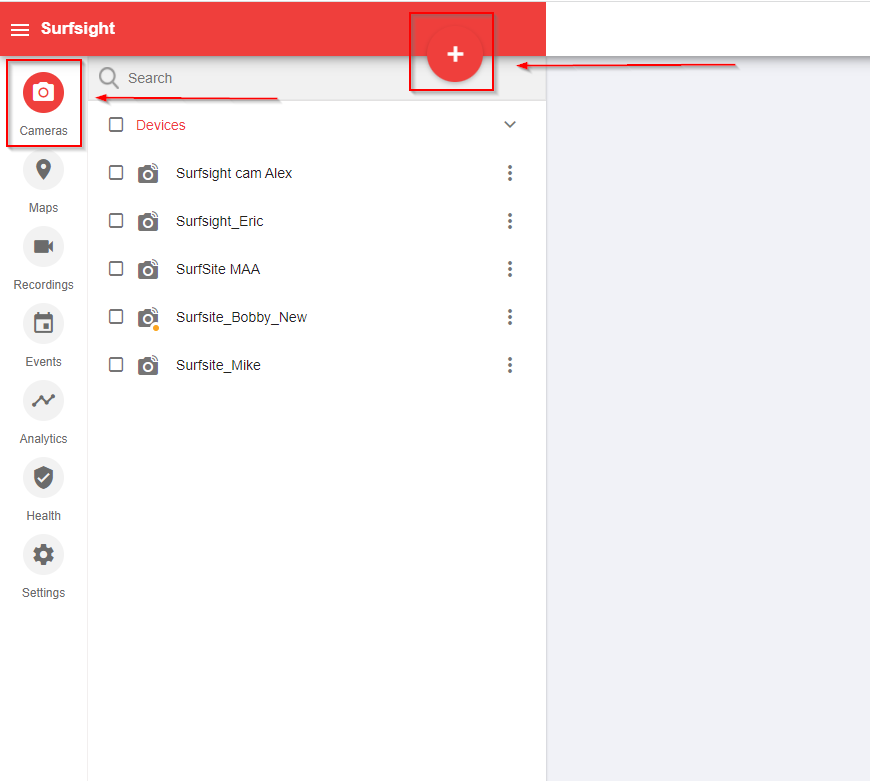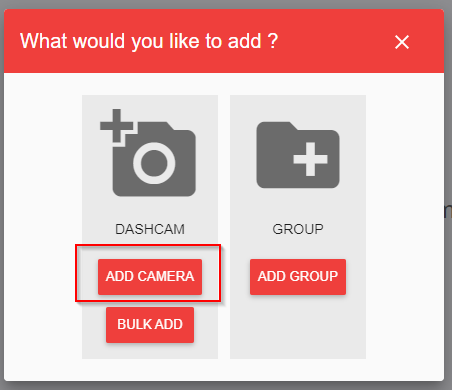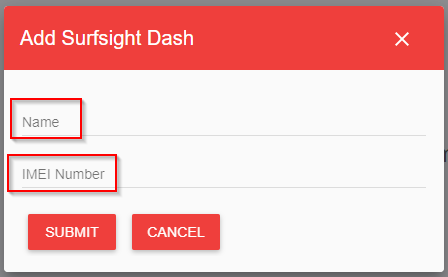Surfsight FAQs for Customers and Dealers
SurfSight FAQs for Customers and Dealers
When was the AI-12 Camera released?
How long are recorded Events stay on the SurfSight platform?
Aside from using the options on the physical camera, can the camera language be changed?
Can the settings of how an event is triggered be changed?
Is there a way to extend the play length of videos?
How many email recipients can we have on the alert notifications?
When was the AI-12 SurfSight Camera released?
The AI-12 was released in 2020.
How long are recorded Events stay on the SurfSight platform?
31 days - It is essential to download and save Events from the platform to your computer.
Aside from using the options on the physical camera, can the camera language be changed?
Currently, the only way to change the language is by physically changing the setting on the camera.
- Touch the camera LED screen to open the menu
- Enter password when prompted
- Select Settings
- Select Language
- Choose language


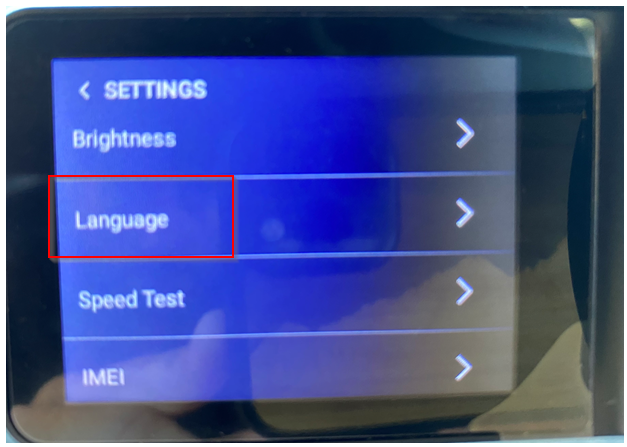
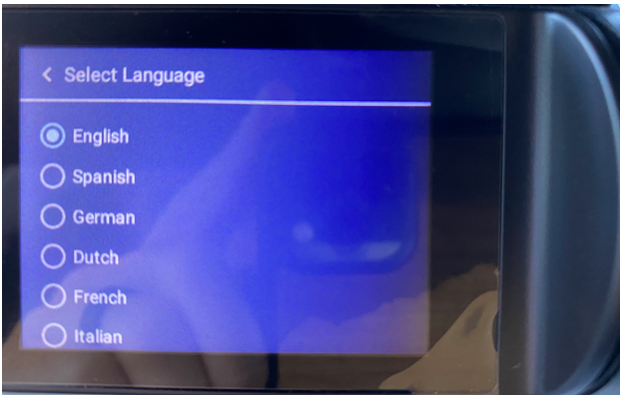
Can the settings of how an event is triggered be changed?
The manufacturer predefined driver behavior triggers and the intervals; those cannot be changed.
Is there a way to extend the play length of videos?
-
This setting is put in place to curb unnecessary streaming and conserve data.
-
Raising the limit could lead to excessively high data consumption, which can cause a loss of functionality.
How many email recipients can we have on the alert notifications?
10
How to add new members to the Surfsight platform?
-
Click on the Settings Icon from the main menu
-
Click on Manage Users
-
Click Add Member
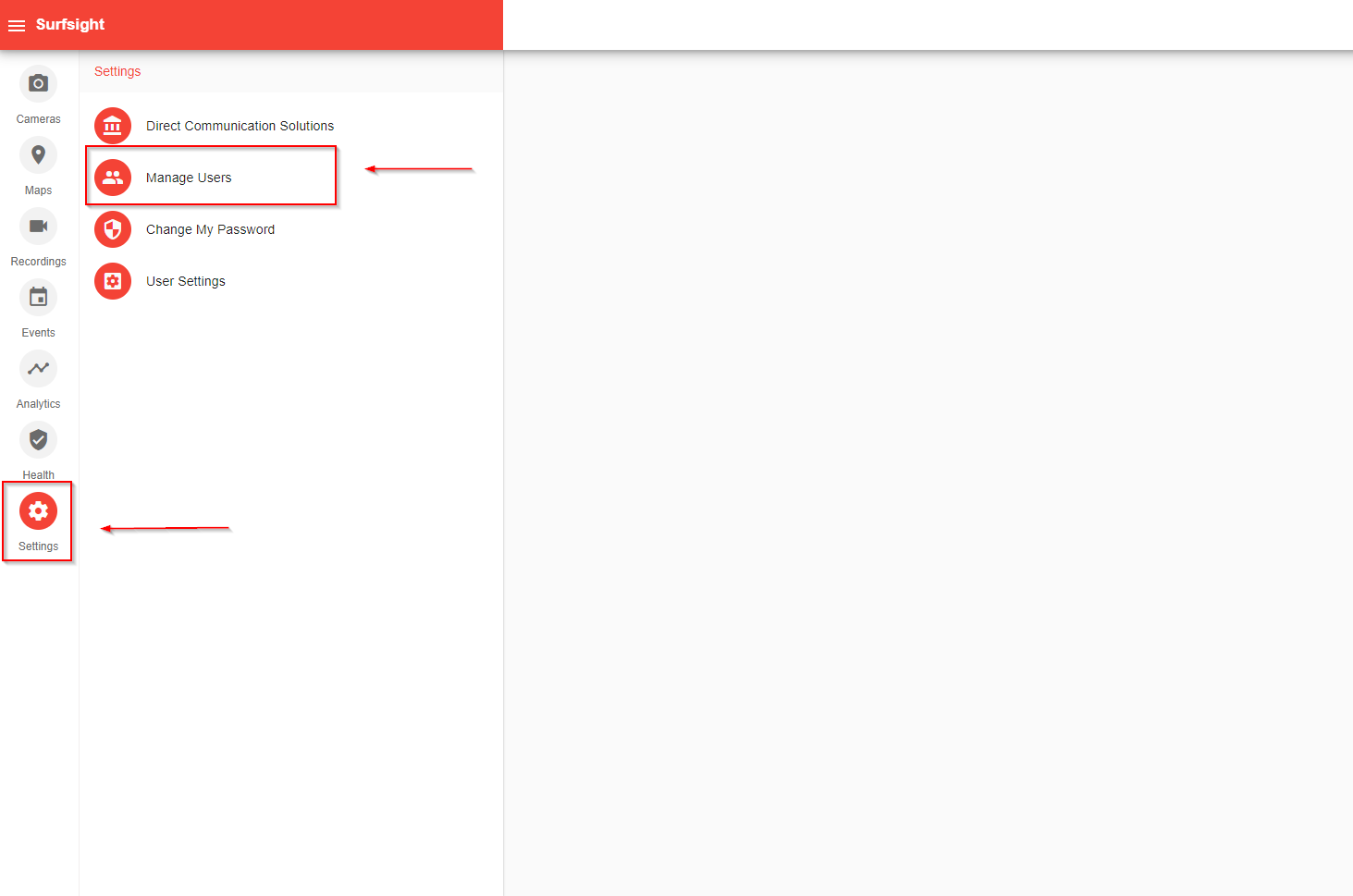
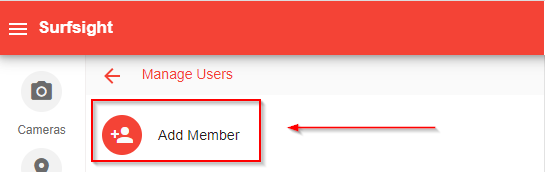
How to remove historical data from the SurfSight platform?
-
Delete the camera from the list of devices
-
Click on the Cameras Icon from the main menu
-
Click on the three vertical dots next to the camera you want to delete
-
Click Delete
-
Confirm your deletion request
-
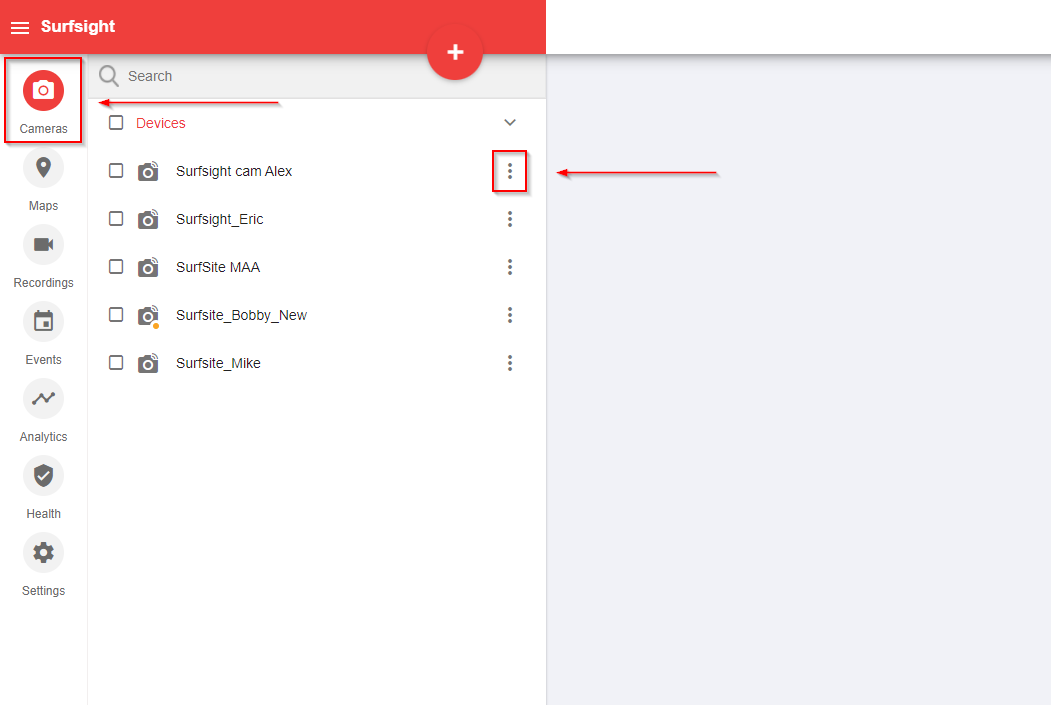
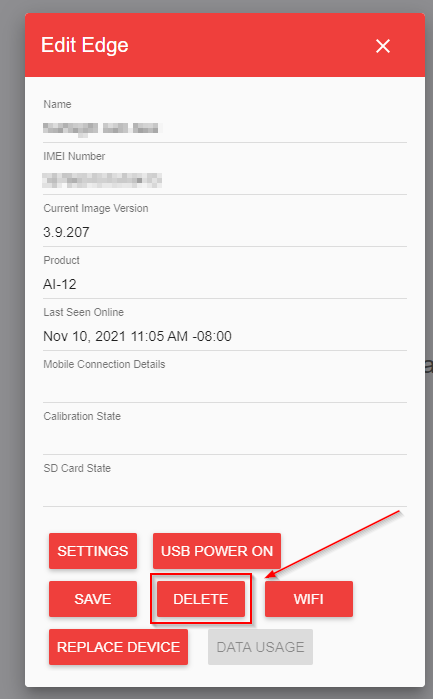
-
Add camera back to the account
-
Click on the Cameras Icon from the main menu
-
Click on the + symbol to add a new camera
-
Select Add Camera
-
Enter the Name and IMEI number for the camera
-
Hit Submit
-