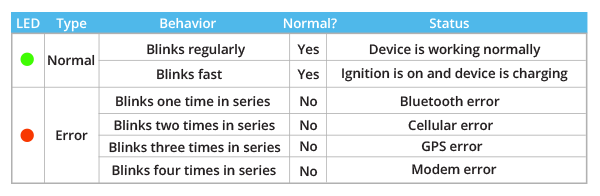MF96 – MF87 Install Guide

MF96 - MF87 Commercial Fleet
Installation Guide
What's Included
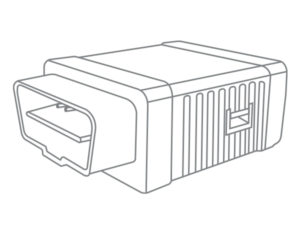
MF96 - MF87 Device
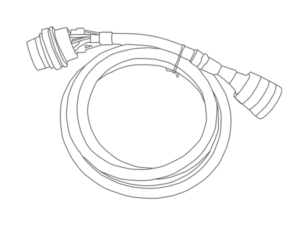
Proper Vehicle Cable
Special Note Before Install
The device should be placed directly under a thick panel to maximize its performance and protect it from external elements.
Heavy Duty JBUS Install

1. Connect.

2. Install Location
Locate an installation location for placement of the MiFleet hardware. Place the tracking device in line of sight. Do not place under metal or adhere to the sub-frame chassis; this will cause interference. DEVICE BARCODE MUST FACE THE SKY. For large commercial vehicles and trucks, we recommend fixing the device to the dashboard or glovebox. For a smaller compact vehicle, we recommend the same location as well as against the dashboard on the back window.
*To prevent the unit from moving or falling it is recommended to use a zip tie to securely fasten the device to the vehicle sub frame. This is important so the MiFleet Device can accurately gauge and report acceleration-based events.
3. Test Functionality
To complete installation, all vehicles should validate the Ignition ON/OFF functionality on the MiFleet software platform. If the Platform does not report/show ignition changes please have the installer verify the wire connections and/or proceed to call MiFleet support for questions and troubleshooting steps.
YELLOW is recommended installation zones. Make sure the barcode of your MiFleet hardware is facing the sky.