MF233 Install Guide

MF233 - OBDII Light Duty
Installation Guide
What's Included
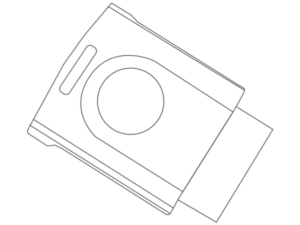
MF233 Device
Prior To Installation
We recommend writing down the following information.
Name of Asset
Asset Details (State or Group)
ESN of Installed Device
Current Odometer
Device Install
1. Locate the vehicle's OBDII diagnostic port. This is usually located on the driver’s side of the vehicle under the dash. It may be hidden behind a cover plate, or on the side of a center console.
*Some foreign/luxury vehicles such as Toyota, Honda, BMW, etc. may have a slightly different variation of the standard OBDII port and/or have the port hidden in a nonstandard location. If you have a foreign vehicle, and cannot locate your OBDII port, please consult your user manual or local dealership to help locate it.

2. Once the OBDII diagnostic port has been located, plug the MiFleet hardware into the port.

Optional Steps:
3. While your vehicle is outdoors, turn the vehicle Ignition on so the vehicle is running and let it run for 10 minutes. This will allow the unit to go through a vehicle discovery process. After 10 minutes has expired turn your vehicle off. You should be able to locate the unit on the map in on your MiFleet account.
*If the test completes successfully, you are finished. If the previous test does NOT complete successfully, please contact technical support at 1.866.643.5338 opt 2 with your Customer account name and device ESN.


