MiFleet Troubleshooting
Basic Troubleshooting
Our MiFleet devices are built and configured to be hassle-free devices. They are ready-to-go out of the box and require minimal hands-on troubleshooting.
In the event a device is having issues checking into the platform, please see the information be low.
Status LEDs
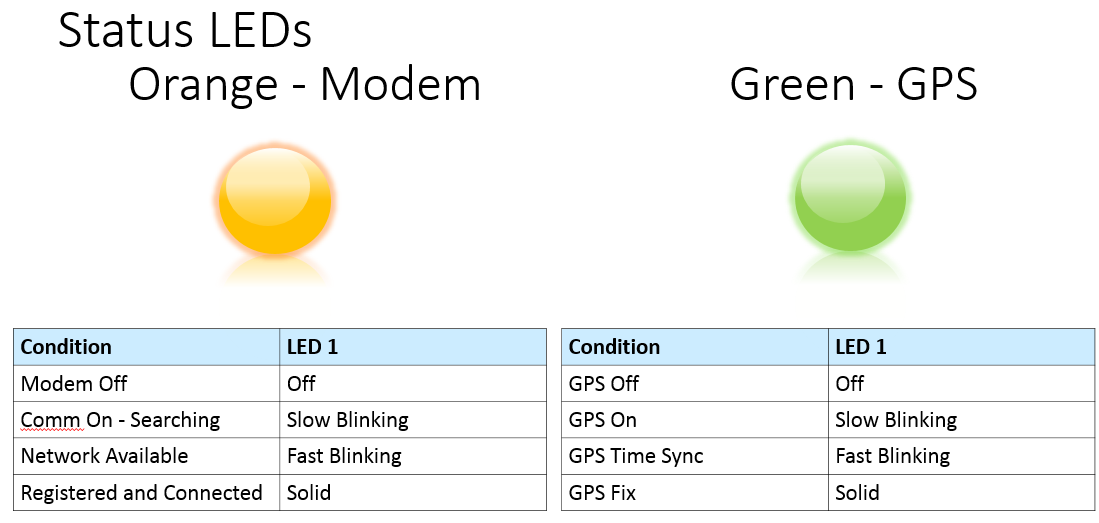
Hardware Installation
If your devices do not appear to reporting in correctly, please ensure the devices have been installed adhering to the basic requirements for optimal cellular data and GPS signal strength. For 3-wire devices, also ensure that the Ignition (white) wire, is installed correctly to register events properly in the platform. If you only receive a multitude of these events: "Tow Start", "Tow Breadcrumb", "Ignition Off - 6hr Inactivity", but there are no other events reports, there is a chance the Ignition wire is installed improperly. Please see our support page for proper installation, or contact us with any questions. The screenshot below shows where to find the last check-in time.
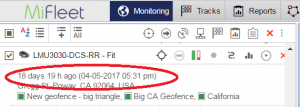
Minimum Check-in Intervals
24 hours
ATU620
TTU720
6hrs Ignition Off/30 seconds Ignition On
LMU3030 (OBD)
LMU2620
LMU2630
TTU2830
If your device has not checked into the platform within 6hrs, and it is properly installed, please contact us for live troubleshooting. The screenshot below shows where to find the last check-in time.
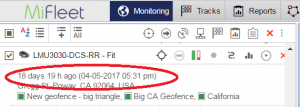
Notifications Not Working
All new accounts come with 25+ default notifications. Notifications are tied to the primary unit group (same name as your organization). At account setup, we add all your units to the primary Unit Group, this way, if you add/remove/replace units, they can easily be added to the primary group and have all notifications automatically applied. In the screenshot below, the red arrow shows the activation counter, if this hows "0", the units need to be added to the primary group. The blue arrow column shows the number of units the devices are applied to. If these are not triggering correctly, ensure they are part of your primary Unit Group. Contact us if you are unsure of how to do this, or if you have have any questions.
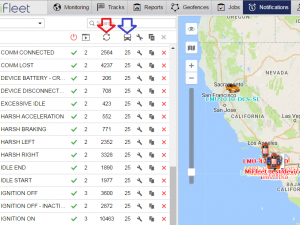
Menu blocked during "Driving" status
The ELD mandate requires the ELD to block all functionality while the vehicle is moving. Starting with version 143, the menu option is fully disabled and will become active once the driver changes to a duty status other than Driving. For team drivers, the co-driver can switch to his/her account and have full access.
Basic Troubleshooting
Our MiFleet devices are built and configured to be hassle-free devices. They are ready-to-go out of the box and require minimal hands-on troubleshooting.
In the event a device is having issues checking into the platform, please see the information be low.
Status LEDs
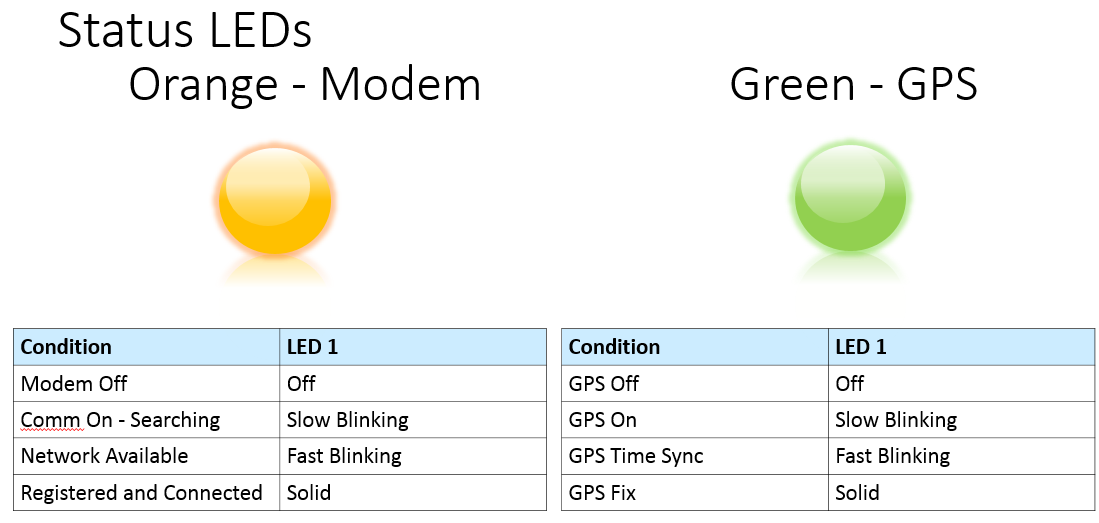
Hardware Installation
If your devices do not appear to reporting in correctly, please ensure the devices have been installed adhering to the basic requirements for optimal cellular data and GPS signal strength. For 3-wire devices, also ensure that the Ignition (white) wire, is installed correctly to register events properly in the platform. If you only receive a multitude of these events: "Tow Start", "Tow Breadcrumb", "Ignition Off - 6hr Inactivity", but there are no other events reports, there is a chance the Ignition wire is installed improperly. Please see our support page for proper installation, or contact us with any questions. The screenshot below shows where to find the last check-in time.
Minimum Check-in Intervals
24 hours
ATU620
TTU720
6hrs Ignition Off/30 seconds Ignition On
LMU3030 (OBD)
LMU2620
LMU2630
TTU2830
If your device has not checked into the platform within 6hrs, and it is properly installed, please contact us for live troubleshooting. The screenshot below shows where to find the last check-in time.
Notifications Not Working
All new accounts come with 25+ default notifications. Notifications are tied to the primary unit group (same name as your organization). At account setup, we add all your units to the primary Unit Group, this way, if you add/remove/replace units, they can easily be added to the primary group and have all notifications automatically applied. In the screenshot below, the red arrow shows the activation counter, if this hows "0", the units need to be added to the primary group. The blue arrow column shows the number of units the devices are applied to. If these are not triggering correctly, ensure they are part of your primary Unit Group. Contact us if you are unsure of how to do this, or if you have have any questions.
Menu blocked during "Driving" status
The ELD mandate requires the ELD to block all functionality while the vehicle is moving. Starting with version 143, the menu option is fully disabled and will become active once the driver changes to a duty status other than Driving. For team drivers, the co-driver can switch to his/her account and have full access.



