Customize your platform
Customize Your Account
Add an email account to reset a forgotten password
Admins, where to fill in the email address for users
Users tab > Item properties (wrench) next to user > Advanced tab > enter email here.
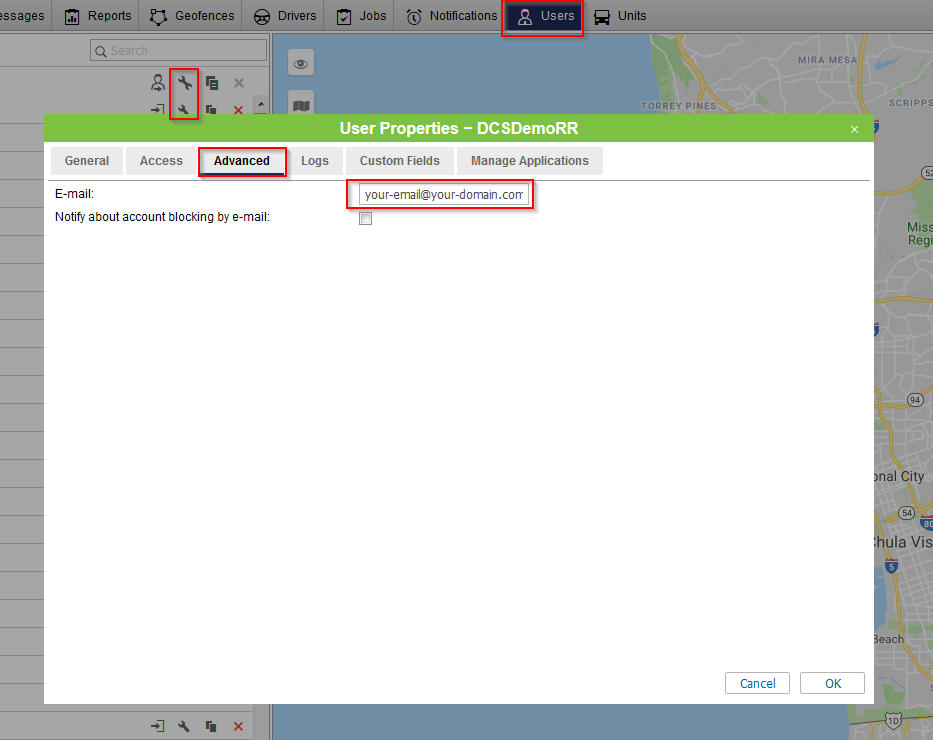
Users, Where to add/change email
Click on your username in the top right, select User Settings > Security > E-mail


Change your time zone and time settings
Click on your username in the top right corner, and select User Settings:

From here, you can change your time zone and change daylight savings settings as well.

Enable Sensor Views for Units in the Monitoring Panel


Customize Your Account
Add an email account to reset a forgotten password
Admins, where to fill in the email address for users
Users tab > Item properties (wrench) next to user > Advanced tab > enter email here.
Users, Where to add/change email
Click on your username in the top right, select User Settings > Security > E-mail


Change your time zone and time settings
Click on your username in the top right corner, and select User Settings:

From here, you can change your time zone and change daylight savings settings as well.

Enable Sensor Views for Units in the Monitoring Panel





