Working with the MiFleet API

Working with the MiFleet API
Notifications
Out of the box, users have the ability to use Notifications to automatically send JSON data in a POST or GET format to another environment. In this way, minimal integration can be done by setting up another environment to simply receive and consume the data. Below are screenshots and details on using the notification service to automatically send data.
If a more advanced implementation is required, please reach out to support@mifleet.us for more information and access to complete documentation to work with the API.
To start, create a notification, this can be based on any of the various, selectable parameters, including sensor values, event codes, Idle, and Geofence alerts, etc.
- Any Message, e.g. Ignition On or Ignition Off, All Events, or other specific event
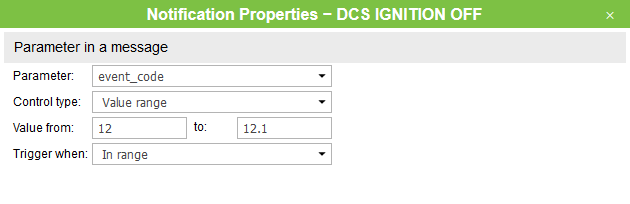
On the Notification triggers page, select, Send a request. Then enter your server address and select your Method.
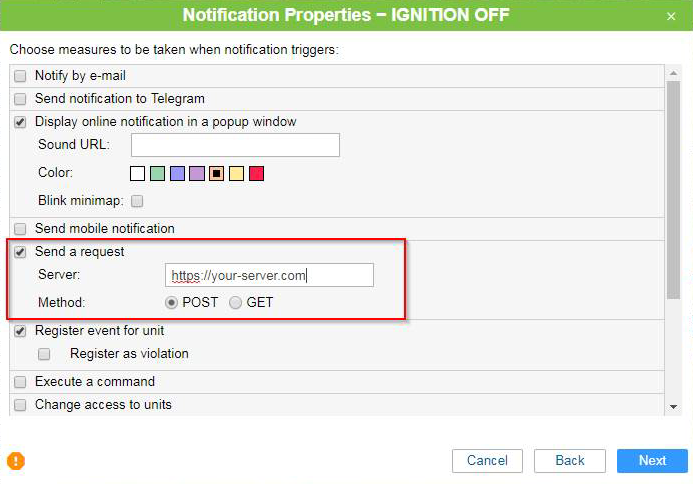
Next, select your JSON parameters as shown below, selecting various Tags as needed, that will be sent to your system.
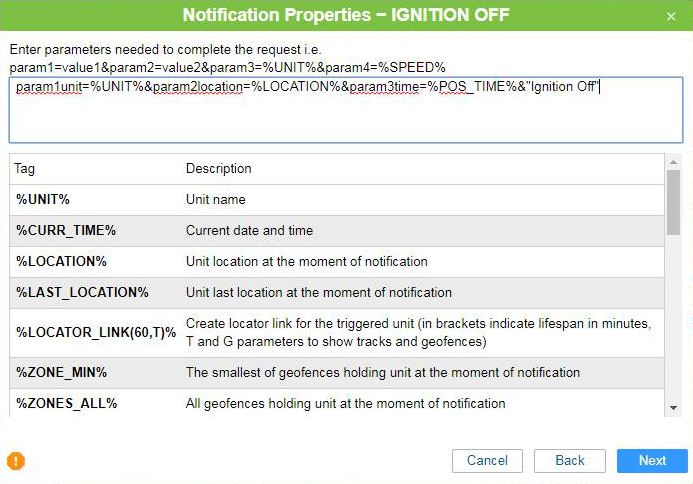
In this example below, every time event_code 12 (Ignition Off for specific devices), the request is sent to the server as previously listed, along with the parameters.
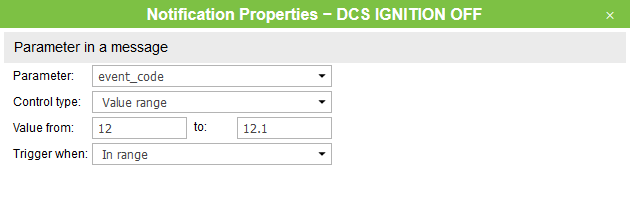
If you want to use a different value, or a different alert trigger, you can do this as well, e.g.
- Speeding over X mph
- Idling
- Device stopped
- Ignition events
- Geofence enter/exit
- etc
For any questions or to gain more information, please reach out to support@mifleet.us


