iButton Reader Install Guide

MF2630 - iButton or Driver ID
Installation Guide
What's Included
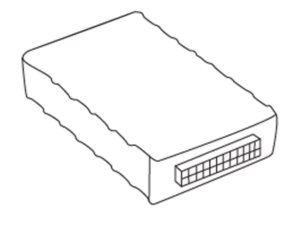
MF2630 Device
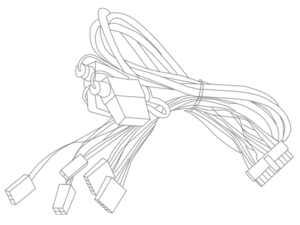
5C260 Cable
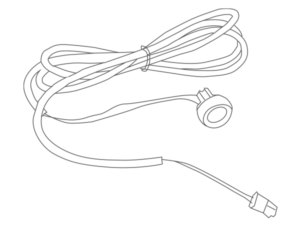
4C763 Cable
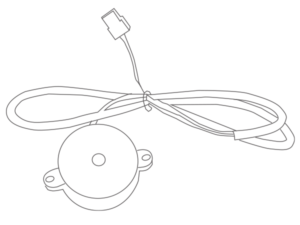
4C765 Cable
Device Install
1. Connect the device to the 5C260 wiring harness via the 20-pin connection.
2. From the 5C260 wiring harness, locate the power (red) and ground (black) that will be connected to vehicle power (12V) and ground. Then locate the ignition sense wire (white) which will be connected to vehicle ignition on.
*Note: Voltage is supplied to the white wire and when Ignition is OFF Voltage is removed from the white wire.
3. Connect iButton Reader 4C763 then connect that to the 5C260 wiring harness through the 2-PIN mating connection.

*Note: If using the optional Buzzer 4C765 to the main wire harness 5C260 using the 3-PIN connector.

4. Cables are now ready to be installed into vehicle.

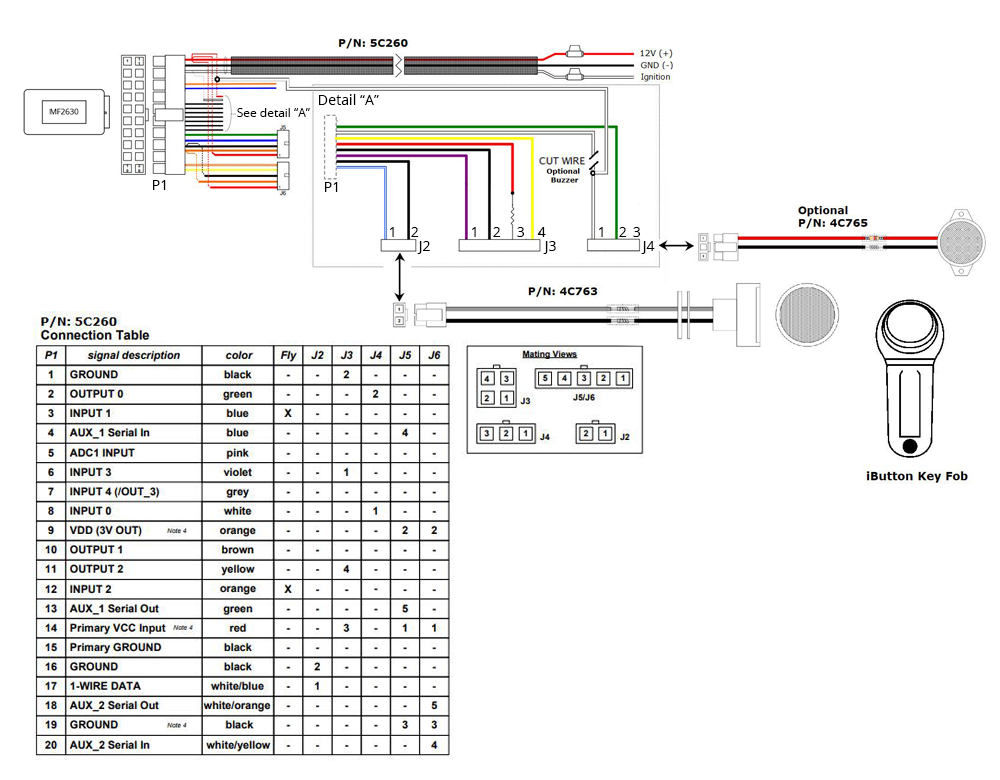

Protect Your Fleet Today!
Got questions? We've got answers. If you have some other questions, feel free to contact us.

