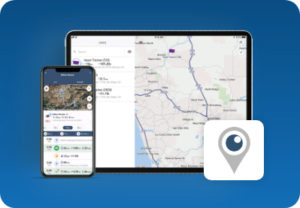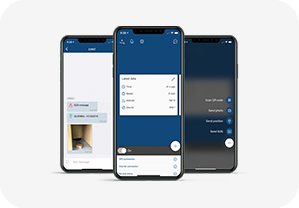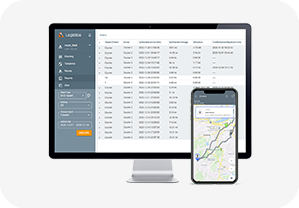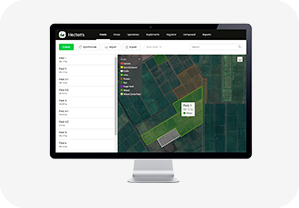Support
Support
MiFleet Support
Select a support section below to get the answers you need.
Quick Links
Frequently requested support topics
Platform Software Guides
Self Service Troubleshooting
Troubleshooting Guides
Frequently Asked Questions
Frequently requested support topics
MiFleet is a robust and highly scalable platform to keep track of all aspects of maintaining a fleet. MiFleet supports customizable scripts that are specific to your company’s personal needs. MiFleet is cloud based, by more than 100 servers that are collectively located throughout the globe, so you have access to your data from any computer, tablet or phone. MiFleet can improve your ROI with data specific analytics for running times and driver information.
This platform is recommended to any one with nomadic assets! We can service any fleet; from chauffeur class, to delivery, and every asset in-between.
Visit www.mifleet.us/buynow, you will be required to create a username and password to one of our wireless carrier partner specific MiFleet Ordering Portals. Contact sales@mifleet.us and reference your wireless carrier partner.
You will receive a CalAmp device and installation method. This device may require accessories; we’ll take care of that! Your device will be pre-set-up to preform the actions you require. Will also receive exclusive access to our MiFleet software platform for a billing cycle of thirty days.
We may be able to migrate your current device to our platform! Contact us to see if it is MiFleet compliant.
As simple as you want it to be! We have two installation options available. You can choose a simple plug-in and play device or for our more advanced consumer we have a 3-wire install. Both these method come with committed technical support!
Call us! 1-866-MIFLEET Option2 or email us support@mifleet.us
Our service team is fluent in script customization and product installation. We will be happy to help you get the maximum procurement out of your subscription.
Yes! Put your new savings (sponsored by MiFleet) into upgrading your fleet, not your software.
Our specialized services and customer relationships are our priority. We want you to get the best devices and have the best experience when working with us. No forging call-center here, just a bunch of cutting edge Californians!
MiFleet gives you visibility to your vehicle locations, vitality, and activity. Be alerted if your vehicle needs repairs. Be alerted if an employee is misusing your time or property. This function allows you to keep a more accurate payroll of driver times. Communicate with your driver, re-route them in an instant (without verbal communication, phones usage can be hazardous to your driver) and physically show your customers where their product is, en route.
Included in the plan is storage for 90 days of data. After the 90 days, the data will be erased. You do have the option of exporting data to reports and saving the reports. If longer storage is needed, we have storage plans available for up to 100 months. The first 90 days will always be free, only the additional storage requirements will be billed. Price varies depending on how much storage is needed. Please contact us for a quote.
The map auto-zooms to show all vehicles on the map. To show or hide vehicles on the map, go to the Monitoring Tab, and check or uncheck the checkbox to the left of the unit. You can also double click on the unit to show the mini-map
During the period when both “grandfathered” AOBRDs and ELDs will be used (December 18, 2017 to December 16, 2019), authorized safety officials will enforce ELD rule requirements for ELDs and the requirements in 49 CFR 395.15 for “grandfathered” AOBRDs. The supporting document requirements for drivers and motor carriers using either device will take effect on the ELD rule compliance date of December 18, 2017.
A driver must file a written harassment complaint no later than 90 days after the event.
A “data recording compliance malfunction” occurs when an ELD can no longer record or retain required events or retrieve recorded logs that are not kept remotely by the motor carrier.
Yes, not all companies provided the 5C260 cable with the LMU2620. As a courtesy to our customers we add this cable to every LMU2620 purchase. This allows for excellent forward compatibility should you decided you want extra features in the future. This same cable is used for PTO. When installing, make sure the Input-1 wire (should be blue wire) is tied into the PTO. When engaged it should be a high (>4.5vDC) and when off should be a float or ground, it is recommended to check with a multimeter to ensure functionality.
Yes. An ELD can be on a smartphone or other wireless device if the device meets the ELD rule’s technical specifications.
Upon request, a driver must provide any supporting document in the driver’s possession for an authorized safety official’s review.
Yes. FMCSA allows, but does not require, warning or notification to drivers when they are nearing their HOS limits. Yes, the ELD rule allows, but does not require, warning or notification to drivers when they are nearing their HOS limits.
A motor carrier must assign only one ELD driver account for each of its drivers required to use an ELD. An ELD must not allow the creation of more than one driver account associated with a driver’s license for a given motor carrier. The motor carrier is also responsible for establishing requirements for unique user identifications and passwords.